File Management
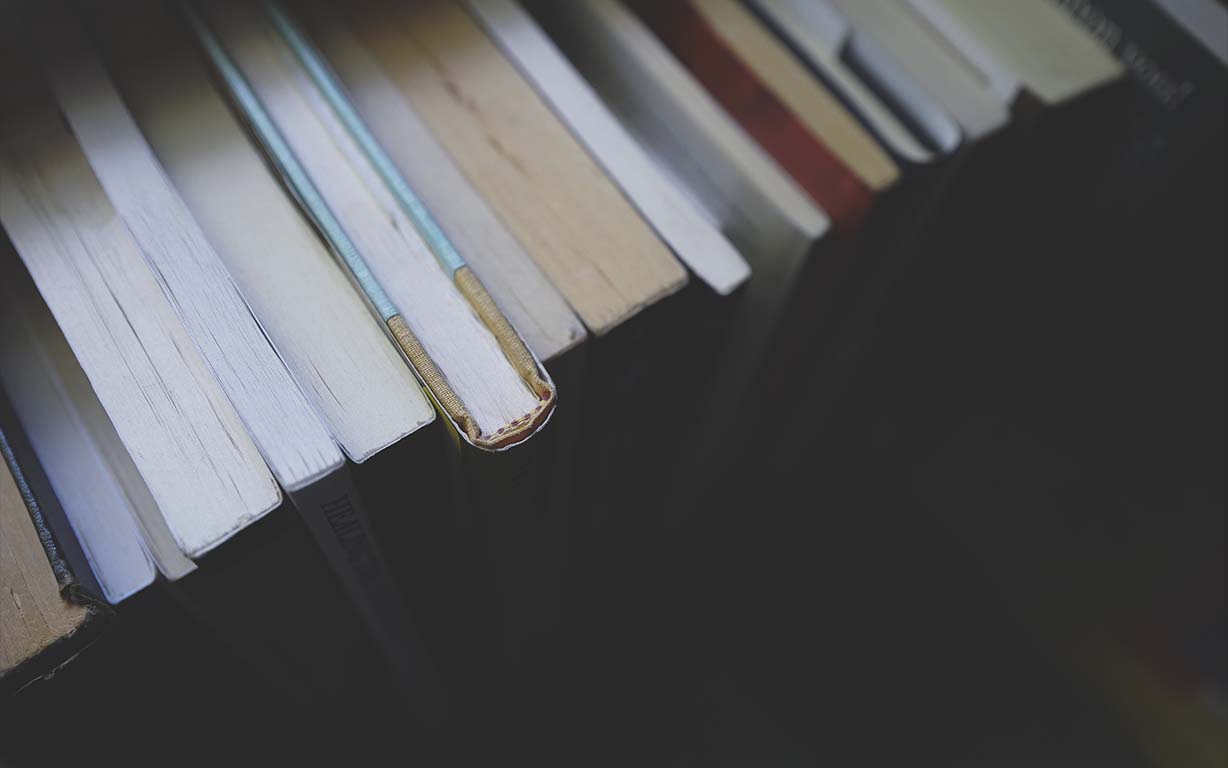
When it comes to file management functionality, the author has put a lot of effort into it. Unlike albums, which only have a single layer of directories (containing images), file management supports multiple layers of directories and various operations. In terms of completeness, it probably has about 80% of the functionality of the system's built-in file manager.
Initially, the development seemed relatively straightforward. However, as features like renaming folders and moving files were implemented, challenges arose. Data structure adjustments were needed, and even when developing the blackbox feature later on, further refinements were required. Despite the back-and-forth, the development eventually reached completion.

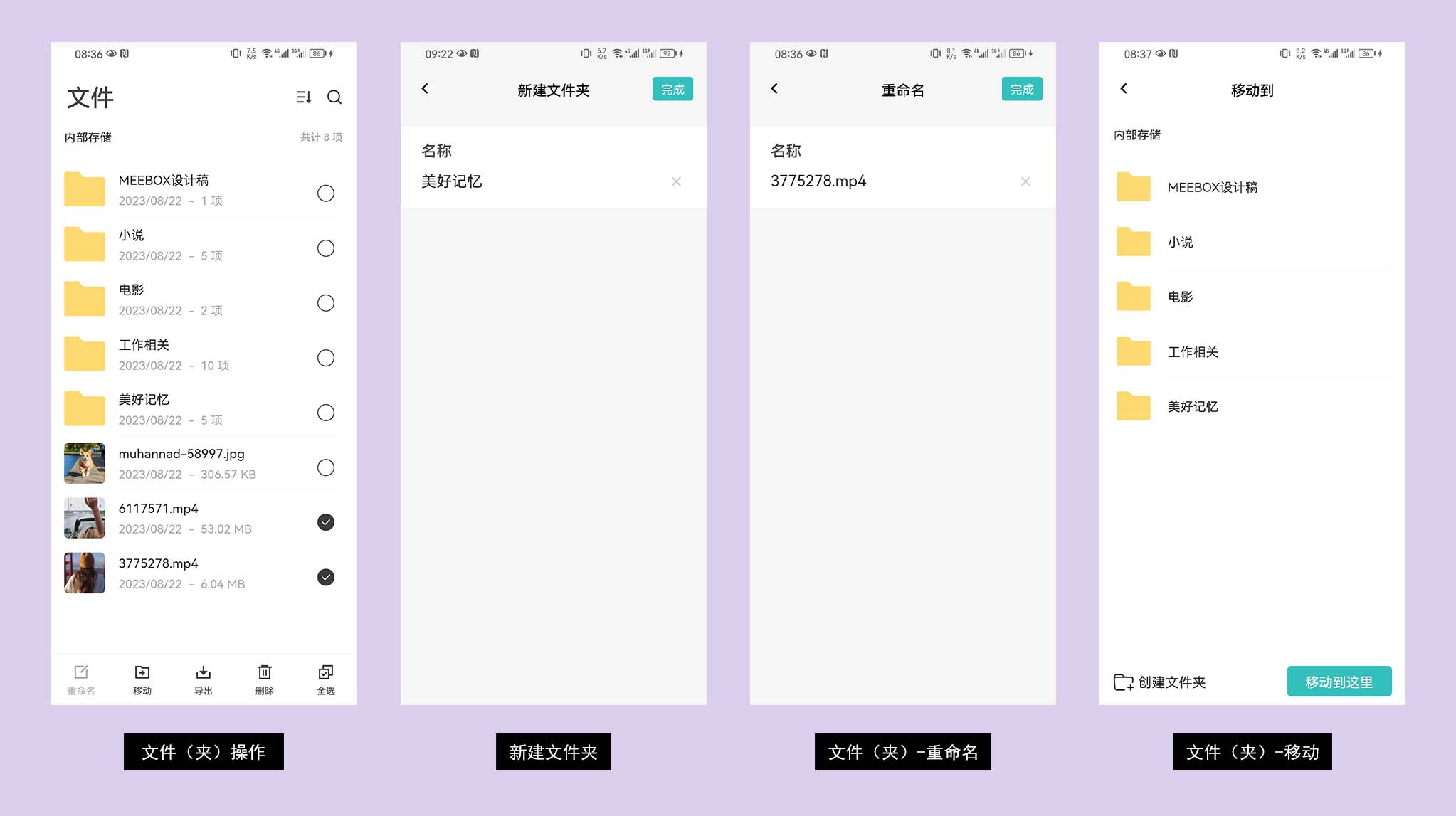
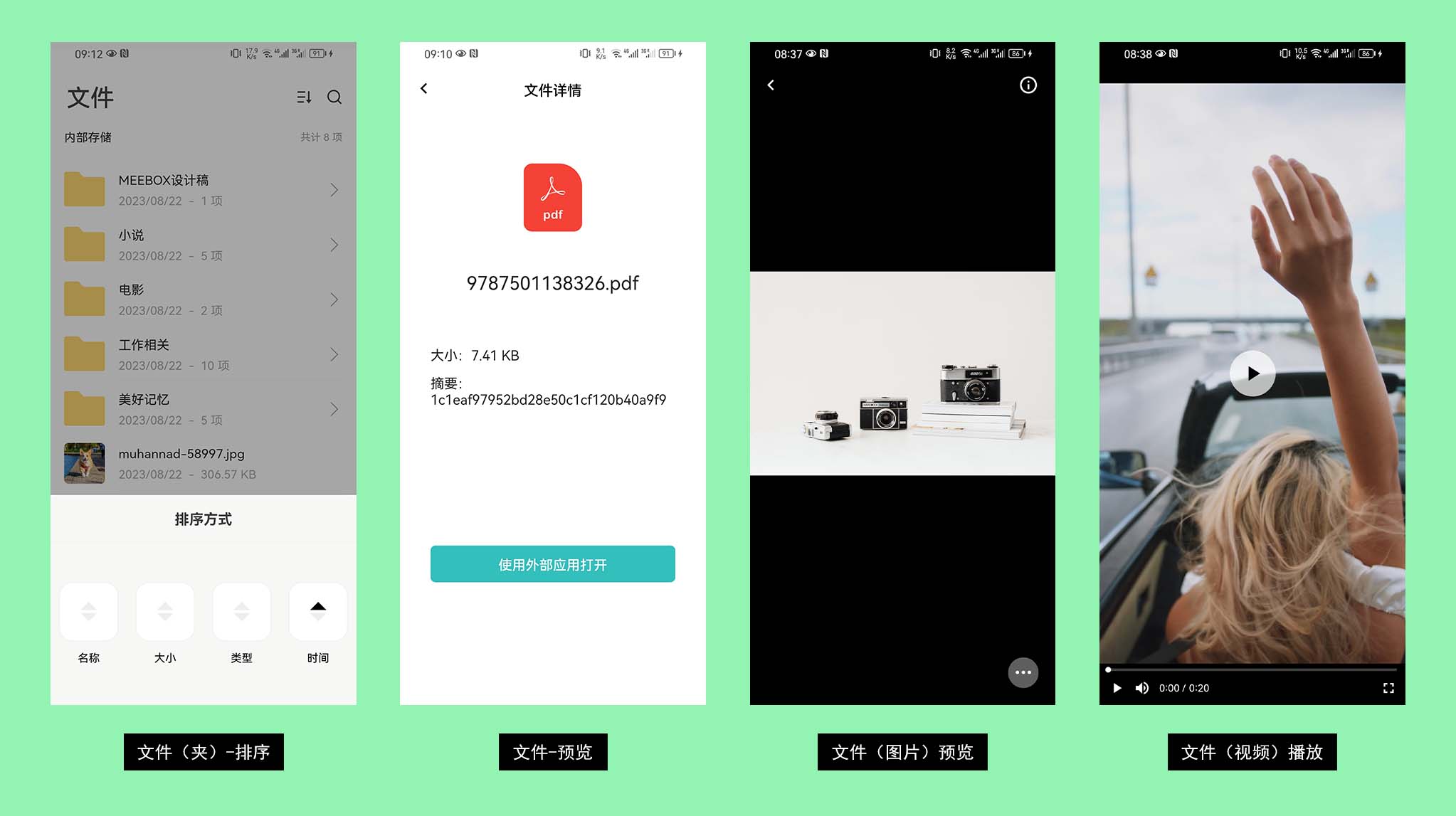
During development, comparisons were made with some of the features found in the default file managers on smartphones. Ultimately, only a few functionalities, such as sharing, tagging, compressing, copying, and uploading, were retained in the application. This decision was made because these features did not align well with the application's requirements.
Developing the file management module provided insights into why there are few similar products on the market that offer file management functionality. This is because there are many considerations to be made. Even basic functionalities like hierarchical directories and renaming folders require careful consideration, not to mention more intricate tasks like moving folders and handling duplicate files.
If the development had stopped at this point, it would have been acceptable. By referencing similar products and understanding their interaction logic, most functionalities could be replicated. However, with the addition of file encryption and the unique blackbox feature, the difficulty level increased.
If you're interested in the blackbox feature, you can continue reading the next chapter.
