Blackbox
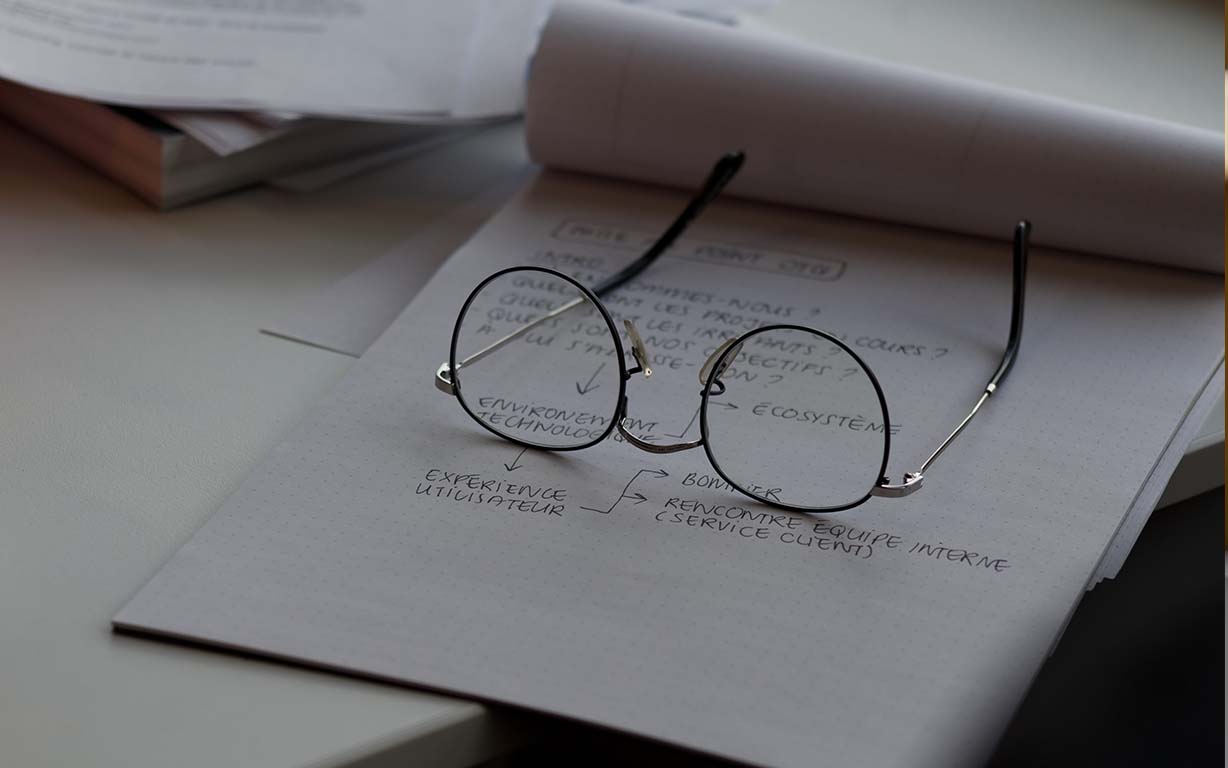
After completing the file management module, most of Meebox's core functionality was already in place, but something was still missing.
If you've read the The Journey of Meebox, you'll realize that something indeed was missing.
Yes, up to this point in functionality, Meebox can prevent strangers from viewing your privacy, but it can't stop your friends and family.
Think about it, when your significant other wants to browse through your phone, do you let them?
When your significant other sees Meebox installed on your phone, opens it, and is prompted for a master password, what do you do? You give it, right?
"Well, then it's over. If you've given them the master password, what privacy do you have left?"
Some might say, "Other products have a fake password feature. Just input a fake password when they ask for it, right? Otherwise, what's the point of developing this feature?"
Well, the fake password feature does have its significance. For people who haven't used similar products, inputting a fake password might actually work. But for those who have used similar products, the fake password seems too obvious, and it's easy to tell that it's fake.
Now, some might say, "I'll use the disguise feature and disguise it as a calculator. Then they won't find out, right?"
True, the disguise feature plus a fake password can fool almost 99% of people. The remaining 1% is your significant other, who has also used similar products and knows this trick. So how do you get around that?
Well, you might ask, "You've been blabbering here for so long. What's your solution then?"
To be honest, I don't have a good solution. I've gone down a path of no return.
I believe that honesty is important in any relationship (heh heh, looks like I'll be receiving razor blades soon). 😂😂😂
In reality, most secrets can be shared with your significant other. But there's always a small part that you want to keep to yourself forever. Based on this need, the Blackbox was born.
What I Want You to Know, You Can Know: I'll tell you the master password, and you can see the data I've imported. These are all real, so I'm not lying to you.
What I Don't Want You to See: I'll put these data into the Blackbox. Without the Blackbox password, you won't be able to see this data.
After reading the above, you probably understand:
The Blackbox is actually a separate storage space created within Meebox. To enter this space, you need to enter a separate password.
Let's go back to the scenario mentioned earlier. Suppose you're looking at some private photos, and at that moment, your friend asks to borrow your phone. What do you do?
If you've created a Blackbox and set it to lock when the app is switched off, then when you're viewing photos in the Blackbox and someone approaches, you just need to press the power button or return to the system desktop. Meebox will automatically enter the lock screen and close and hide all content related to the Blackbox.
When you enter the Meebox main interface again by entering the master password, if you want to view data in the Blackbox, you need to enter it again.
If you've set the Blackbox to lock when the app exits, it will only exit the Blackbox when Meebox is closed. In other words, your Blackbox data will continue to be displayed even after locking and re-entering the app.
Some might say, "You developed this feature clearly for significant others. Even the examples you give are about your significant other. Aren't you breaking up happy families?"
It's necessary for the author to explain that using your significant other as an example makes it easier for everyone to understand this feature. Only after understanding it can more usage scenarios be developed.
The author's intention is not to encourage secrecy between two people. As mentioned earlier, it's best for two people to be honest with each other, as that's how relationships last longer.
