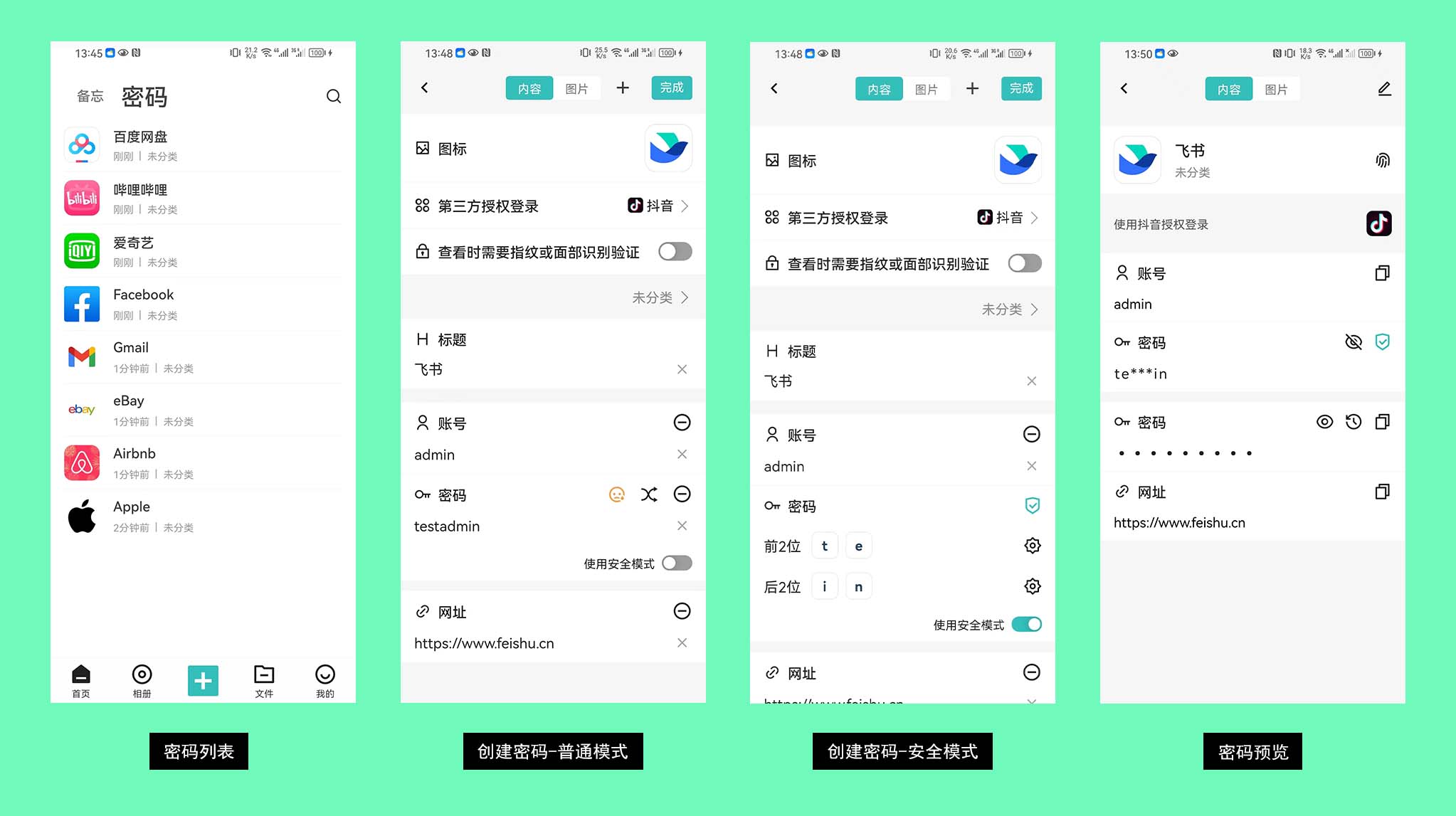Password Management

The password module in Meebox was developed according to my personal needs. Before this, I had never used any password management software. Later, I downloaded several password management apps to try them out, which helped me finalize the requirements.
As a mobile app developer, I often download many applications from the market for reference, either for their interface or interaction logic. Over time, I accumulated more than 50 registered accounts just from these applications alone, not to mention my own frequently used ones. Eventually, it becomes easy to forget.
For less frequently used applications, I might download them temporarily and then delete them afterward. When I need to use them again, I might forget whether I had registered before, how I registered, or even the password, especially considering some apps have strict password security requirements.
Given these factors, I realized that a password management feature is necessary, at least for my personal use.
Here's an overview of the password management module's features:
Custom Password Icons: Users can choose from a variety of pre-installed icons or select an image from the system's image library to represent their passwords.
Third-Party App Authorization Login: Enables users to log in using third-party services like WeChat, QQ, or Weibo, making it easier to recall how they logged in to certain apps.
Predefined and Custom Fields: Allows users to add custom fields if the predefined ones don't meet their requirements.
Password Strength Validation: Ensures passwords meet certain security standards.
Password History: Enables users to view their password change history.
Biometric Authentication for Viewing Passwords: Adds an extra layer of security by requiring fingerprint or facial recognition authentication to view passwords.
Security Mode: Provides an additional layer of security by allowing users to store incomplete passwords. This mode ensures that neither the app nor the input method learns the complete passwords, thus balancing security and convenience.
Image Attachment: Similar to the note module, users can attach up to 9 images to passwords, which is particularly useful for storing registration screenshots.